Transform Operations with LeanKia
Streamline Asset Management, Workplace Management, Field Data Collection, Lean Management and Team collaboration in one powerful application. Improve Reliability of asset, safety of workplace, improve team morale, cultivate efficiency.

Features

Asset Management
Empower your team with seamless asset management. Easily generate unique QR codes for assets, upload important documents and images, and pinpoint asset locations with Google Maps. Simplify tracking and documentation in one intuitive interface.

Field Data Collection Tool
Streamline data collection processes with LeanKia. Capture essential parameters like pressure and vibration directly from the field and store them for easy access. Track historical data effortlessly to identify trends and ensure operational consistency.

Get Customized Checklists
Optimize workflows with tailored checklists for various tasks. Simplify processes, improve compliance, and ensure nothing is overlooked. Develop a standard Maintenance Procedure.
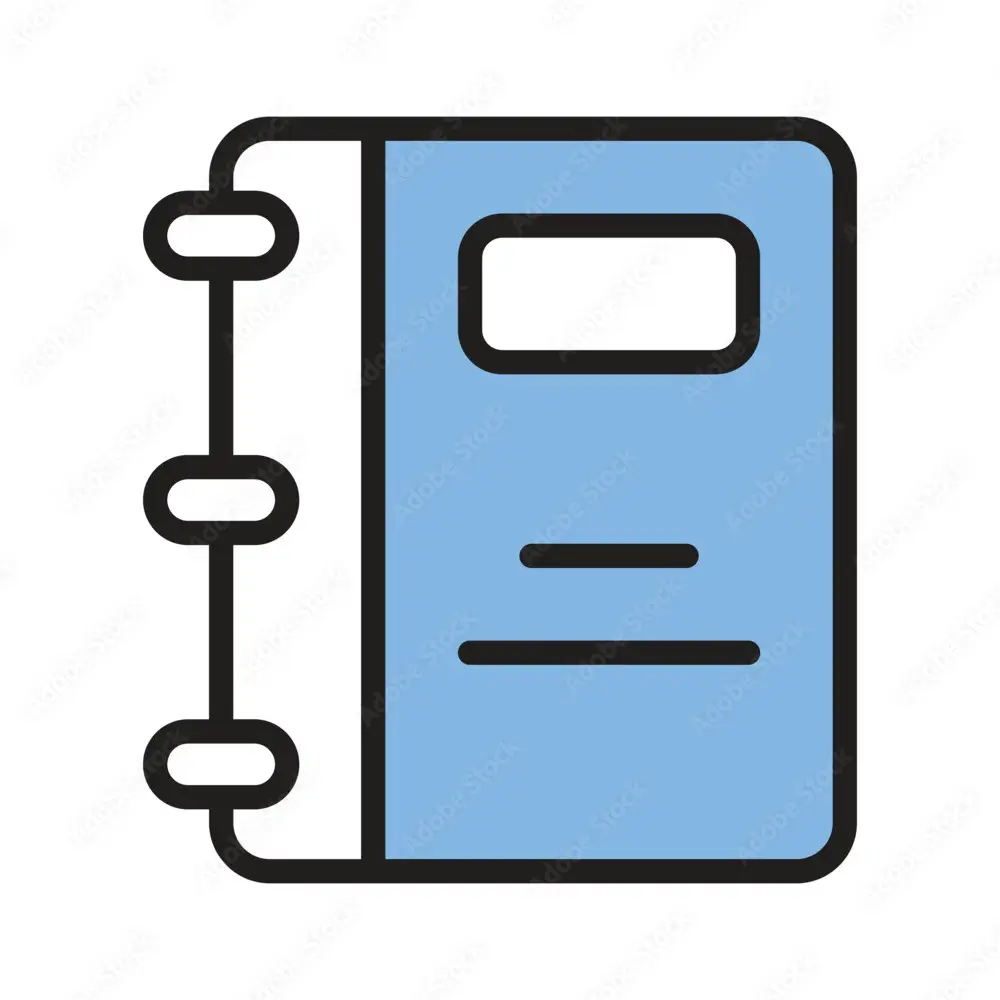
E-Logbook
Digitize your team’s shift logs with the e-logbook feature. Document daily activities, maintain transparency, and enhance communication across shifts.

E-Notice Board
Keep everyone informed with a digital notice board. Managers can post updates, announcements, or essential information that’s instantly visible to the entire team.

Idea Management
Foster innovation by giving your team a voice. LeanKia’s idea submission platform allows employees to share suggestions, which managers can review and implement, promoting a culture of continuous improvement.

Red Tag System
Digitize your red tag process to boost your 5S program. LeanKia helps you track, manage, and resolve red tags effectively, ensuring a clutter-free and organized workspace.
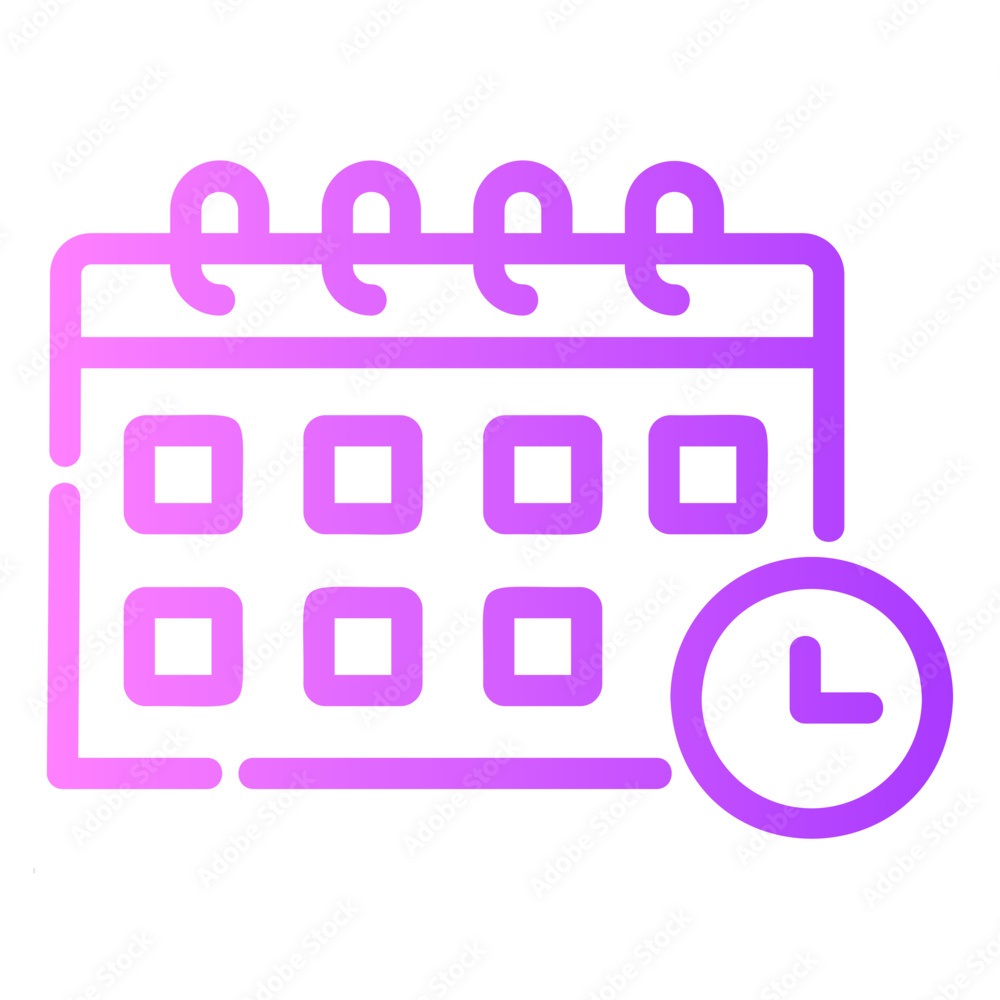
Task Scheduler
Never miss a critical task again. Schedule preventive maintenance, inspections, or other recurring tasks with ease. LeanKia’s scheduling tool ensures streamlined operations

Dashboard
Transform raw data into actionable insights. LeanKia offers trend charts and value-based displays, enabling you to monitor and analyze performance metrics effectively.

Alarm Window
Get Alarm for abnormal values collected during maintenance or data collection, thereby alerting the team for taking immediate action.

Smart Notification
Get Notified for the pending tasks with you, so that you are on time and nothing is left out.

Data Visualisation
Get analytics by way of smart visualization of collected data in for of charts, graphs, or colorful value boxes with pre conditions
Application of LeanKia
Calibration Management
Use the task scheduling and customized checklist features to automate calibration routines and log results, to ensure accuracy and compliance.
Hazard Identification and Reporting
Empower teams to log hazards on-site and notify managers in real-time. Utilize the idea submission portal to report hazards and e-notice boards to communicate safety measures.
Energy Consumption Monitoring
Monitor energy usage of machinery or facilities and analyze trends to optimize efficiency. Leverage field data collection and trend visualization features for detailed analysis.
Emergency Preparedness Drills
Plan and document emergency drills to ensure compliance and readiness. Use the task scheduling and e-logbook features to document and review drills.
Compliance Documentation
Digitally manage and store compliance-related documents for audits and inspections. Attach documents and images to asset records for easy retrieval during compliance checks.
Tool Management
Track and manage tools across multiple job sites, reducing losses and delays. QR code asset tracking ensures that tools are accounted for at all times.
Scheduled Cleaning and Sanitation
Plan and monitor cleaning schedules, especially in sensitive areas like hospitals and food processing units. Task scheduling and customized checklists ensure adherence to protocols.
Workplace Efficiency Audits
Analyze workflows and identify inefficiencies for continuous improvement. Use field data collection and trend analysis to review productivity metrics.
Compliance with Environmental Standards
Track and report environmental data like emissions or waste levels to ensure adherence to regulations. Use field data collection and document storage for reporting purposes.
Digital Training Logs
Maintain records of employee training and certifications for safety or operational compliance. Use the e-logbook to log training sessions and upload relevant documents.
Quality Control Processes
Digitize and streamline quality checks for products or services. Use customized checklists to standardize quality audits and log results.
Facility Inspections
Schedule and document routine inspections for buildings, equipment, or utilities. Use task scheduling and checklist features to automate and record inspections.